This option allows you to enter data specific to your organization and configure approval flows in line with your organizational chart. There are two main sections:
1. Entering Organization Specific Data
Here, you can provide information specific to your organization to customize your experience in the system. Fill in all relevant fields carefully, ensuring that the data is correct and up to date.
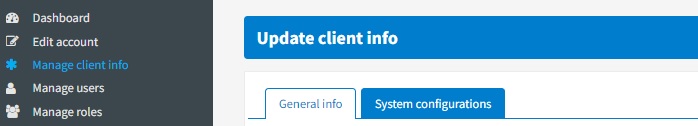
2. Configuring Approval Flows
This section allows you to configure purchase requisition approval flows. Drag staff users from the right side of the screen to the left side according to the organizational chart, thus establishing the order in which you want the documents to be approved.
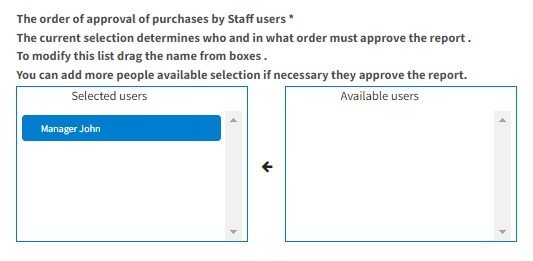
Make sure these configurations effectively reflect your organization’s organizational chart and processes.
