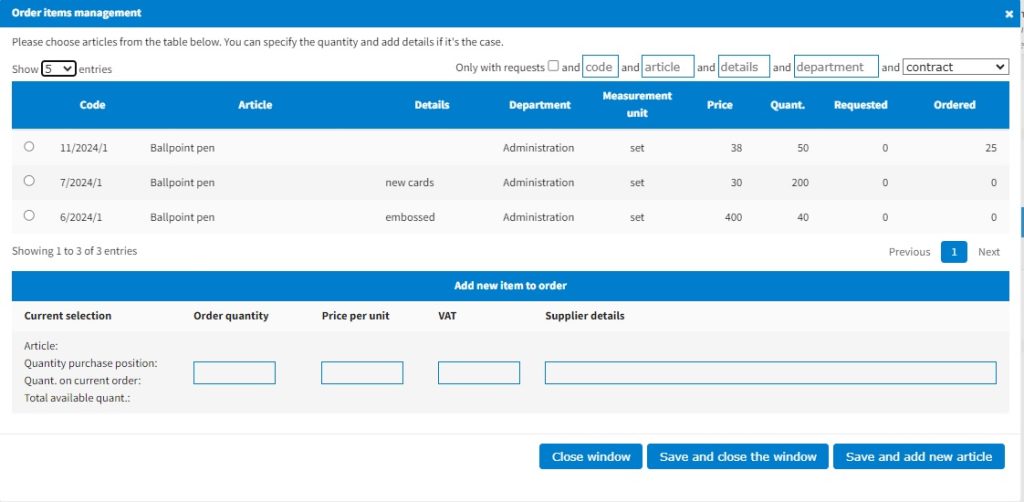This section is dedicated to managing purchases (actual acquisitions) made from suppliers. It contains a list of all purchases made, regardless of the method by which they were conducted (direct online or offline purchases, complex procedures, contracts).
Edit Order – allows editing the order. In case of modifications to the quantities included in the order, the PAAP will be updated according to the changes made.
Delete Order – allows deletion of the order, and all quantities included in the respective order will be updated at the level of each PAAP position.
Send Order to Supplier – Optionally sends the order to the supplier via email. The message will include the order as an attachment and contain a link for receipt confirmation.
Info – Contains all information regarding the respective order with the possibility to generate it as a PDF file.
Adding items to the order will be in line with the items contained in the Purchase requisition that have gone through the approval process and have been loaded into the Purchasing Plan. The items added to the order will synchronize with the Purchase requisition and with the Purchasing Plan in terms of name, quantity, and value.