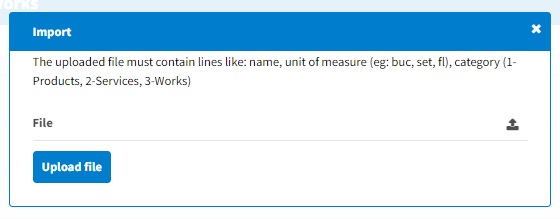In this section, you have the ability to add all commonly purchased items within the organization. This can be done either individually or through a CSV file, facilitating the data upload process.
Individual Addition
- Press the ‘Add Product/Service/Work’ button.
- Fill in the necessary details such as name, unit of measurement, description (optional), category, and set price (optional).
- Save the information.
CSV File Import
- Press the ‘Import from CSV File’ button.
- Ensure that the CSV file adheres to the specified format in the interface – The uploaded file must contain lines in the form: name, unit of measurement (e.g., piece, set, liter), category (1-Products, 2-Services, 3-Works).
- Upload the file and confirm the import.
This functionality provides you with the flexibility to manage all purchased items quickly and efficiently