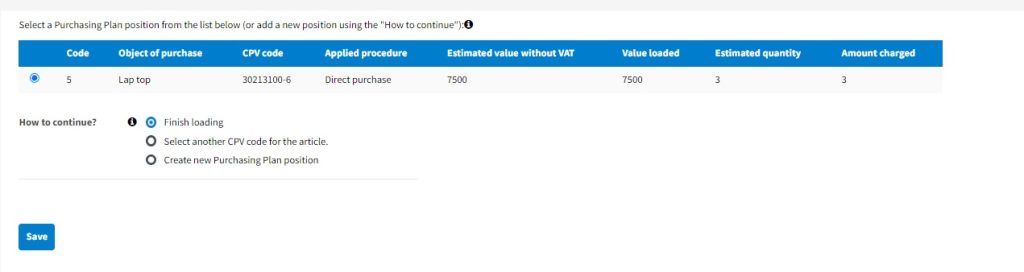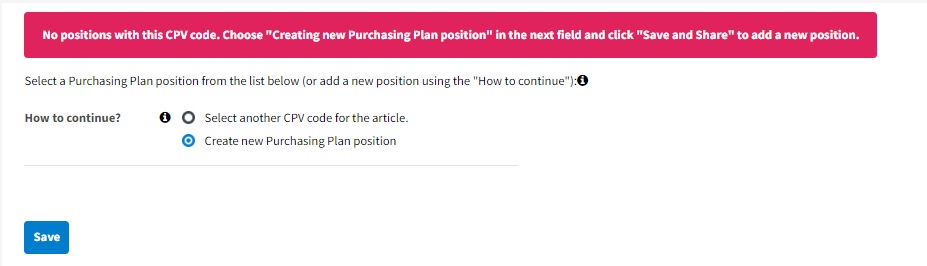In this section, you have access to all items contained in the Purchase requisition approved at the Procurement Office level.

Upload Item to a Purchasing Plan Position – This action will allow you to allocate a CPV code to the respective item (access to the full CPV database). After choosing the CPV code, a check will be performed at the Purchasing Plan level, and positions classified under the same CPV code will be identified.
Case 1 – If there are positions in the Purchasing Plan classified under the same CPV code, they will be displayed, and you will decide whether to load the respective items onto an existing position, add a new position in the Purchasing Plan that will be automatically loaded with the quantity and estimated value corresponding to the treated item, or choose another CPV code.
Case 2 – If there are no positions in the Purchasing Plan classified under that CPV code, you will have the option to add a new position in the Purchasing Plan that will be automatically loaded with the quantity and estimated value corresponding to the treated item, or choose another CPV code.
The items loaded onto existing or new Purchasing Plan positions will be found within the Purchasing Plan section’s Management Info of each position.